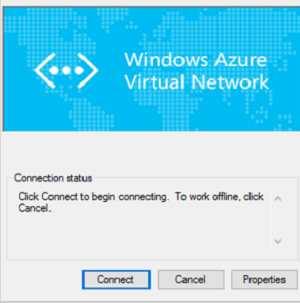
When setting up a P2S connection to Azure using the Windows VPN client you receive Error 720:
A connection to the remote computer could not be established. You might need to change the network settings for this connection.
- Open “Device Manager“
- Go to “Network adapters“

- Right click the “WAN Miniport [protocol]” and select “Properties“

- Select “Uninstall“
- Repeat these steps for every “WAN Miniport driver” installed
- Reboot
Open “Device Manager”
Right click “Network adapters” and select “Scan for hardware changes”

Create your VPN connection like you normally should.
For more information on how to set this up, see the links bellow.
Microsoft Docs:
Step by step:
https://gallery.technet.microsoft.com/Step-by-Step-Establishing-0e688bbe
Thank you for this post, It helped a colleague to solve his situation with a new marchine.
LikeLiked by 1 person
Thank you, Thank you, Thank you !!!
LikeLiked by 1 person
Just helped me after hours of misleading ‘advice’. THANK YOU
LikeLiked by 1 person
Thanks a lot for this article. It helped me to resolve issue for our contractor. Thank you!!!
LikeLike
Are there any risk factors involved with removing all these WAN miniports?
LikeLike
As far as I know, no. Unless its actively being used, it will also be added at next boot.
LikeLike