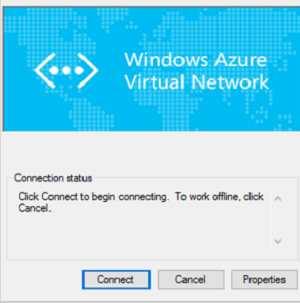
When setting up a P2S connection to Azure using the Windows VPN client you receive Error 720:
A connection to the remote computer could not be established. You might need to change the network settings for this connection.
- Open “Device Manager“
- Go to “Network adapters“

- Right click the “WAN Miniport [protocol]” and select “Properties“

- Select “Uninstall“
- Repeat these steps for every “WAN Miniport driver” installed
- Reboot
Open “Device Manager”
Right click “Network adapters” and select “Scan for hardware changes”

Create your VPN connection like you normally should.
For more information on how to set this up, see the links bellow.
Microsoft Docs:
Step by step:
https://gallery.technet.microsoft.com/Step-by-Step-Establishing-0e688bbe
